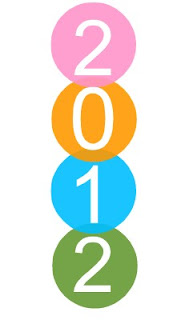Quick
Saturday, 31 December 2011
Thursday, 15 December 2011
electricity bill program in php
Write a program to calculate the electricity bill. The rates
of electricity per units are as follow:
If the units consumed are equal or less than 300, then the
cost is Rs.3/-per unit.
If units consumed are more than 300, then the cost is Rs.
3.5/- per unit and a surcharge of 5% of bill is added.
Create a HTML file with name ( Bill.HTML ) create a form
like this
<form action="data.php"
method="post">
Enter current reading: <br/><input
type="text" name="cu"/><br/>
Enter previous reading :<br/><input type="text"
name="pu"/><br/>
<input type="submit" name="submit"
value="submit"/>
</form>
Create another file with name (data.php) write a code
<?php
$cu = $_POST['cu'];
$pu = $_POST['pu'];
$units=$cu-$pu;
if ($units>300)
$bill=$units*3.5
+ $units*0.05/100;
if ($units<=300)
$bill=$units*3.0;
{
echo
“Electricity Bill: ".$bill;
}
?>
Wednesday, 5 October 2011
HTML Tags
- Angle brackets like <html>
- come in pairs like start tag<b> and end tag</b>
- Start and end tags are also called opening tags and closing tags
- HTML documents are also called web pages
start tag
<html>
<body>
<h1>My First h1 Heading</h1>
<p>My first paragraph.</p>
</body>
</html>
<body>
<h1>My First h1 Heading</h1>
<p>My first paragraph.</p>
</body>
</html>
end tag
- text between <html> and </html> describes the web page
- text between <body> and </body> is the visible page content
- text between <h1> and </h1> is displayed as a heading
- text between <p> and </p> is displayed as a paragraph
Saturday, 24 September 2011
Educational and reference Software
Educational software helps user a to are particular skill. This software are used for helps
and guidance in different subjects such as mathematics, English, science,
Arabic, etc.
Reference software provides information on a multitude
of topics. Such software contains large amounts of data and its examples include
dictionaries, encyclopedias, maps software, etc.
Exam
preparation software is also available for standardized tests such as sat,
GMAT, GRE, etc.
Moreover
typing tutor helps to improve the taping skills.Productivity software
Productivity software helps user to work more effectively
and to solve their programs. Some of the popular types of productivity software
are given below.
Word processing software are used to produce papers and memos.
MS word, word prefect and notepad are same examples of word processing
software,.
Spreadsheet
software are used to work with numbers and formulae user enter numbers in the
grid of rows and columns on the spreadsheet and computer performs the
calculations, MS Excel, Louys 1-2-3 and Corals Quattro Pro are some examples of
Spreadsheet software.
Graphics
software are used to draw pictures, 3D images, and animations. MS Paint and
Adobe Photoshop are some examples of Graphic software
Multimedia
software are used to create visual presentations. A user can also insert audio
and video clips in his/her presentation. MS PowerPoint and Adobe Flash are some
examples of Multimedia software.
Utility Programs
Utility
program is a system software that allows a user to analyze, configure and
Maintain the
computer. It performs a specific task related to the management of computer,
its device and files/programs.
In Microsoft
windows picture and fax viewer, back, security canter, add or
Remove
programs etc.
File manager
File manager
is utility program that helps user to locate, rename, move, copy and delete
files. In windows operating system windows
explorer serves as a file manager.
Image viewer
Image viewer
is a utility program that provides an environment to view and manage image in
the same folder or location. In Microsoft windows, this utility program comes
with the name of windows picture and fax
viewer.
While using
this program the user can view, copy, move, print, edit, rotate, zoom and
delete an image. It also gives an option to view all the image in the same
location in a slide show.
Using image viewer
On the
desktop, double click my documents.
Ø My documents window appears.
Ø Click my pictures.
Ø Open sample pictures.
Ø Double click any picture.
Ø opens in windows picture and fax viewer
Disk scanner
Disk scanner
utility is used to detect physical and logical problems of a disk. It checks
the disk and resolves the errors. It also searches the disk and for unnecessary
files allows a user to delete them safely.
Device drivers
A device
driver is system software that tells the operating system how to communicate with a device. It is also known as a driver. Most of the
device drivers are automatically installed with the Microsoft Windows device
driver can’t Work
property if device driver is not installed e.g. device driver of printer,
modem, sound card, etc.
Important functions of the operating system
Some of the
important functions performed by an operating system are given below.
Booting and providing a user
interface
Operating
system manages the start up process of a computer. It loads the system files in the ram of computer
and provides a user interface so that the user can easily work on the computer.
Managing
programs
Operating
system helps a user to work with multiple program and applications
Simultaneously.
It manage multiple application by showing active application in Foreground
and other program in the background. User can easily switch through These
applications by clicking their buttons on the task bar.
File management
Operating system
allows a user to manage files and folders. The user can create, save, .delete,
copy, cute, paste and rename the files and folders easily.
Configuring devise
When a
computer start, operating system check all the device and loads
Their
drivers. When a new device is attached to the computer. Operating system
configures it and installs its driver so that it can work properly.
Operating system
Operating system is system software. It is just like the soul of a computer it is a collection of programs that supervises
and controls overall functions of a computer operating system also organizes all
the data and runs other application in a computer. It creates a link between a
user and the computer.
Microsoft window is the
most widely used operating system for personal computer. Linux; UNIX and Mac OS
are some of the other operating system.
Type of Software
- System Software
- Application Software
System Software
System
software are programs that control and direct the operations of computer
hardware. This software are essential part of the computer system. A user
cannot work on a computer without system software.
There are
different types of system software; few important ones are being discussed
below.
· Operating Systems
· Device Drivers
· Utilities/Utility Programs
Introduction to Software
Computer
cannot perform any task with hardware alone. It requires instructions to
perform a task. These instructions are called Software.
Thursday, 8 September 2011
Robots
Robots are a
machine which is controlled by software contained in a chip. Robots are made to
help human begins. It is an electronic machine which has the ability to
interact with physical objects. They are also known as mechanical agents.
Robots can perform
takes accurately and efficiently. They are classified on the basis of their
design and the work they do.
Robots are
used in different fields such as car manufacturing, medicine, military,
transportation, etc.
 Many factory
jobs are now performed by robots. Robotic hands are widely used in factories.
NASA is using robots for space exploration.
Many factory
jobs are now performed by robots. Robotic hands are widely used in factories.
NASA is using robots for space exploration.
Fingerprint reader
A
fingerprint is an impression left by a finger or thumb. Fingerprint reader is a
device that captures a fingerprint and translates it into a digital code. This
code is
Compared
with the already stored information in the computer.

Fingerprint
reader is mostly used for criminal investigation and security system. Some computer
uses it for login and user’s authentication.
Barcode Reader
Barcode is a
set of light and dark bars (lines) with different width pasted on different
products Barcode Reader is an input device. It gathers information by reading
barcode.
Every
barcode has a series of number known as Universal Product Code (UPC)
It reflects
the country of origin manufacturer’s code, product’s name and check digit (to
verify code).
Barcode
reader is a laser
scanning device. Usually, a barcode reader is attached to a computer. It
translates the form of barcode. This information includes batch number and
product name etc. barcode reader is mostly used in supermarkets, pharmacy,
libraries, etc.
Expansion Slots
An expansion
slot is a long narrow socket on the Motherboard into which different expansion
cards can be plugged in. There are three different types of expansion slots
i.e.
ISA(Industry Standard Architecture)
IT is a slow speed slot used for modems (rare to find in
modern computers).
PCI (Peripheral Component
Interconnect)
It is faster
in speed then ISA slot. It is used for sound for sound cards, graphic cards,
network card and Modems
AGP (Accelerated Graphics Port)
It is a high
speed slot used only for graphics/3d graphic cards.
Wednesday, 7 September 2011
Expansion Cards
An expansion card is a small circuit board. It gives a computer the capability to control a storage device, an input device or an output device. Basic purpose of an expansion card is to enhance the capability of the computer.
There are four major types of expansion cards.
Sound Card
A sound card allows a computer to receive sound in digital from and reproduce it through speakers.
Graphics Card
A graphics card enables a computer to display output images on the monitor screen.
Network Interface card
A network interface card enables a computer to connect and communicate with other computers.
Modem
Modem is used to transmit digital data over telephone wires. Usually it is used for dial-up Internet connections.
ROM (Read Only Memory)
ROM stands for Read Only Memory. It is a permanent storage area. It contains start up instructions of the computer and information about its hardware devices. It is fixed on the motherboard.
ROM is nonvolatile, i.e. information is not lost when the power is switched off. Data cannot be changed or removed from the ROM that is why it is called, read only memory.
Memory
Memory consists of electronic chips. Memory stores instructions and data so that CPU can process them. It is working space of the computer.
Memory has two types.
· RAM (Random Access Memory )
· ROM (Read only Memory )
RAM (Radom access Memory)
Ram stands for Random access Memory. It is temporary storage area for data before and after it is processed. It is attached to the motherboard. RAM is volatile, i.e. information is lost when the power is switched off. For example, someone is typing a letter on the computer and the power goes off, the content of the letter will be erased from RAM if it is not saved.
When someone tells you that your computer does not have enough memory, it means that your computer dopes not have enough RAM.
Control Unit
The control unit control, co-ordinates and directs all the operations operations performed by the computer. It does not execute any instruction itself but directs the other parts of the computer to carry them out.
It works like a traffic policeman who controls the movement and flow of traffic. Similarly, control Unit maintains the sequence and flow of instructions which are to be processed.
Arithmetic and logic Unit (ALU)
All mathematical and logical problems are solved in this portion of the processor. It consists of arithmetic unit and logic unit.
· Arithmetic unit; Au is a part of ALU. It performs mathematical operations such as addition, subtraction, multiplication and division.
· Logic Unit: LU is also a part of ALU. It compares two quantities and gives answer in the from of true or false.
Motherboard
Motherboard
or system board is a main circuit board. All the computer components are
plugged or connected with it.
Following
are some of the hardware components attached to the motherboard.
· Processor
· Input/output devices
· Memory Chips (RAM,ROM)
· Expansion Cards
· Expansion Slots
· Storage devices